How to replace Power Jack on Lenovo Thinkpad
A loose power jack on a laptop is one of the common issues people encounter. A lot of time this happ
A loose power jack on a laptop is one of the common issues people encounter. A lot of time this happens because people place their laptop at an elevated position when the charging cable is connected to it. The weight of the charging block of the cable pulls the power jack. Sometime people walk into the power cable and yank the cable out. In the process the pull can cause the jack to become loose or damage the jack.
When you call the manufacturer support, their first reaction is tell you to replace the power cable. The next option they will tell you is to send the laptop to their service station. And if your laptop is out of warranty, the standard answer is that parts are not available and your option is to replace the laptop. All of these options can cost a lost of money.
There is another option before you choose any of the above mentioned options. You can easily replace the power jack/bracket if it is loose or damaged. It takes 15-30 minutes depending on your ability to open and close the laptop back-cover. The manufacturer may not be able to provide you with the part. There is noting to worry about it. You will be able to find a used power jack bracket from places like eBay, Amazon or some local shop. It will cost you very little money.
Recently I had to deal with a damaged power jack on my Lenovo Thinkpad P1 Gen 3. I bought the power jack from Amazon for $11. It was shipped to me in a week. It took 20 minutes for me to replace the jack and my laptop was back in action.
You can watch the following video to see how to replace or fix loose power jack on your Lenovo Thinkpad.