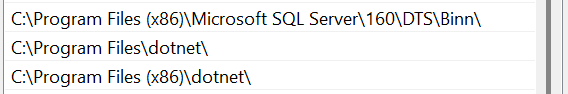The SDK 'Microsoft.NET.Sdk' specified could not be found
Recently Microsoft retired Visual Studio 2022 Preview. Microsoft has moved on to Visual Studio 2026
Recently Microsoft retired Visual Studio 2022 Preview. Microsoft has moved on to Visual Studio 2026 Preview.
I have been using VS 2022 Preview for so long that my retail version VS 2022 Enterprise installation was behind on updates by more than 10 patches. After updating the retail version of VS2022, I could not any of the existing projects that I was working on using VS 2022 Preview.
The SDK 'Microsoft.NET.Sdk' specified could not be found.
First thing I checked was run "dotnet --info" command in console. It showed that no SDKs are installed. That was not correct because I have all the SDKs installed and I can see the folders in "C:\Program Files\dotnet" and "C:\Program Files(x86)\dotnet".
I tried repairing VS2022 installation. That did not help. The solution that worked for me was to fix the order of "C:\Program Files\sdk" in System Environment variables. Move it above the path for "C:\Program Files(x86)\sdk" as shown in the screenshot below.